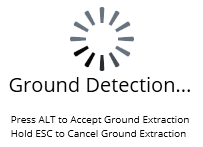Process Ground Extraction
The Process Ground Extraction tool launches the ground extraction process.
Select a ground extraction polygon outline to start the processing.
Alt
Pressing the Alt key will stop the process and create the ground with what has been calculated so far. If you are not satisfied with the result, you can always re-process the same area and wait for its completion. For better result, you should wait the completion of the process.
ESC
Pressing the ESC key will cancel the process.
Display
The ground detection polygon display can be turned On or Off from the Categories section of the bottom drawer.